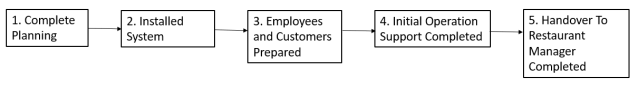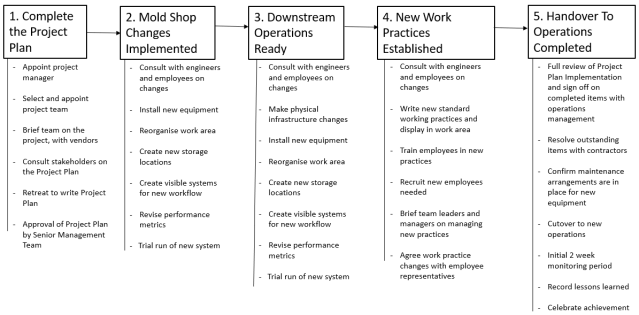Objectives
By the end of this session participants will be able to:
- Create a Work Breakdown Structure
- Create a Project Schedule
Introduction
Project management normally requires the completion of multiple tasks, over the time period of the project with some taking place at the same time as each other. Having established a good understanding of the project objectives and the main aspects of the project that will influence our achievement of them, we now break the project down into the tasks that are required and put those tasks into a schedule that we will use to guide the team activity.
Project schedules need to be realistic. They need to include everything that is necessary for the project to be completed successfully and the time allowed for each activity must be accurate. Under or over- estimating the time necessary will either cause the project to take longer than necessary and so consume unnecessary resources or, if the time required is underestimated, cause some resources to have to wait to start their work because previous tasks took longer than expected. You should never assume that tasks will be able to be completed faster than has been proven to be possible in past projects.
Projects never proceed precisely according to plan. In practice some tasks will take more time than you expect, and some tasks will change as the project proceeds. You should expect that you will have to modify the schedule from time to time. We will discuss how you manage change in the project in a later session.
Milestones
The Project Scope Statement gives a description of what the project is intended to do. Organising the work to achieve it requires breaking it down into first Milestones and then tasks that can be completed by members of the project team or others who may be assigned or contracted. Once we have the tasks, we can determine the order that they should be completed in and create a schedule.
Milestones in the project represent the major steps that are involved in completing the project. Most projects can be divided into sections of work that, when combined, complete the project. It is important to understand that Milestones should describe the point at which these sections of work are completed. Being clear about where work activity begins, and ends allows you to identify the tasks that are needed.
For example, the Milestones that are described in the Project Scope Statement for the Fast Food Restaurant Automated Ordering System include Installed System. This Milestone is complete when the system is in place and able to function as intended. Milestones are often represented in a flow diagram. For example:
Work Breakdown Structure
The Work breakdown Structure (or WBS) was introduced when we learned about Problem Solving. We create it by breaking each of the Milestones into the tasks that are required to complete them. The tasks should be units of work that we will allocate to individuals or groups of people for completion.
For example, the tasks that are associated with the completion of the Installed System milestone might be:
Tasks for the other milestones would be determined and then the resources that are needed for each task and the time that will be needed can be identified. Times for tasks should be based on your best understanding of the likely time that will be needed to complete them. You can base this on knowledge from previous projects, by taking advice from experts, by using industry standard times, by estimating based on similar activities, etc. You are then ready to create the schedule.
Creating a Schedule
The project schedule tells everyone when the tasks will be performed. To create it we need to know all the tasks that are needed to complete the project and the relationships between them. Some will need to be completed before others can begin and some will only be able to start once others have started. We need to understand these relationships before the schedule can be prepared. They are known as task dependencies.
You should also consider the resources that will be needed to complete each task.
The information that you now have can be entered into a table that can be consulted as you create your schedule. The following example is for the Installed System milestone. A full schedule would include information from all milestones.
| Task | Predecessor | Duration | Resources |
| 1. Plan equipment layout | 5 days | Judith, Restaurant Manager | |
| 2. Order system from vendor | 1 | 1 day | Ammar |
| 3. Make counter alterations | 1 | 4 days | Lingling, Construction contractor |
| 4. Locate equipment in restaurant | 1, 2, 3 | 1 day | Bill, Vendor |
| 5. Set up system | 4 | 2 days | Tom, Vendor |
| 6. Test system functionality | 5 | 2 day | Tom |
| 7. Agree support contract with vendor | 1, 2 | 1 day | Ammar |
There are various methods for creating a schedule. Many schedules can be created using a Gantt chart, which was introduced in the Problem-Solving sessions. Others are more complex and use more advanced techniques. Today software, like Microsoft Project, and other cloud-based tools can be used to schedule a complex project. They require you to know the relationship between the tasks and will provide you with a suggested schedule after you provide these to the system.
A Gantt chart will suffice for most of your projects. This is an extract from the Gantt chart that has been created using the data above:
The schedule is used to guide the work of the project team and others involved in the project and can be used by the project manager to keep the project on track.
Canadian Canoe Company Case Study Exercise
Milestones have been created for the Connected Canoe project and tasks have been identified for each Milestone. The Work Breakdown Structure for the project is detailed below:
The following charts provide the information that can be used to create a schedule for the Connected Canoe project. Create a Gantt Chart for the project on a flipchart page and post it on the wall. The schedule should minimise the amount of time that the project will take to complete.
- Complete the Project Plan
| Task | Predecessor | Duration | Resources |
| 1. Appoint project manager | 1 Day | Doris Robertson, Vice Pres. Operations | |
| 2. Select and appoint project team | 1 | 2 Days | Gavin Jones, Project Manager |
| 3. Brief team on the project, with vendors | 2 | 1 Day | Olu Mbeke |
| 4. Consult stakeholders on the Project Plan | 3 | 5 Days | Olu Mbeke |
| 5. Retreat to write Project Plan | 4 | 2 days | Grace Laird |
| 6. Approval of Project Plan by Senior Management Team | 5 | 3 Days | Doris Robertson, Vice Pres. Operations |
- Mold Shop Changes Implemented
| Task | Predecessor | Duration | Resources |
| 7. Consult with engineers and employees on changes | 6 | 1 Day | Olu Mbeke |
| 8. Install new equipment | 7 | 5 Days | Tracy Chaplin |
| 9. Reorganise work area | 7 | 3 Days | Gingras Brazys |
| 10. Create new storage locations | 9 | 2 Days | Miko Yamazoto |
| 11. Create visible systems for new workflow | 9 | 2 days | Gingras Brazys |
| 12. Revise performance metrics | 7 | 1 Day | John Menzies |
| 13. Trial run of new system | 10, 11, 27 | 3 Days | Gavin Jones, Project Manager |
- Downstream Operations Ready
| Task | Predecessor | Duration | Resources |
| 14. Consult with engineers and employees on changes | 7 | 1 Day | Olu Mbeke |
| 15. Make physical infrastructure changes | 9 | 10 Days | Gingras Brazys |
| 16. Install new equipment | 15 | 5 Days | Tracy Chaplin |
| 17. Reorganise work area | 15 | 3 Days | Gingras Brazys |
| 18. Create new storage locations | 15 | 2 Days | Miko Yamazoto |
| 19. Create visible systems for new workflow | 15 | 2 Days | Gingras Brazys |
| 20. Revise performance metrics | 15 | 1 Day | John Menzies |
| 21. Trial run of new system | 16, 17, 18, 19, 27 | 3 Days | John Menzies |
- New Work Practices Established
| Task | Predecessor | Duration | Resources |
| 22. Consult with engineers and employees on changes | 13, 21 | 1 Day | Olu Mbeke |
| 23. Write new standard working practices and display in work area | 22 | 4 Days | Olu Mbeke |
| 24. Train employees in new practices | 22 | 7 Days | Olu Mbeke |
| 25. Recruit new employees needed | 23 | 6 Days | Olu Mbeke |
| 26. Brief team leaders and managers on managing new practices | 23 | 2 Days | Gavin Jones, Project Manager |
| 27. Agree work practice changes with employee representatives | 23 | 1 Day | Doris Robertson, Vice Pres. Operations |
- Handover to Operations Completed
| Task | Predecessor | Duration | Resources |
| 28. Full review of Project Plan Implementation and sign off on completed items with operations management | 26 | 1 Day | Doris Robertson, Vice Pres. Operations |
| 29. Resolve outstanding items with contractors | 28 | 2 Days | Gavin Jones, Project Manager |
| 30. Confirm maintenance arrangements are in place for new equipment | 29 | 1 Day | Tracy Chaplin |
| 31. Cutover to new operations | 30 | 1 Day | Gavin Jones, Project Manager |
| 32. Initial 2 week monitoring period | 31 | 14 Days | Gingras Brazys |
| 33. Record lessons learned | 32 | 2 Days | Grace Laird |
| 34. Celebrate achievement | 32 | 1 Day | Olu Mbeke |